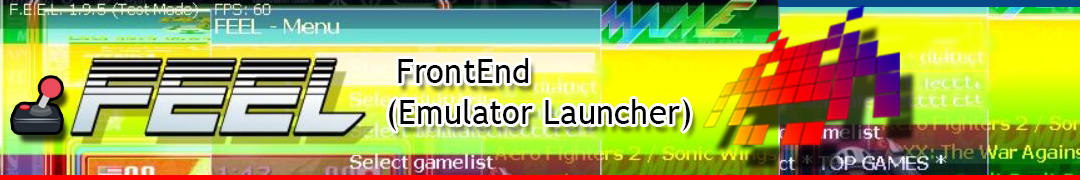Frequently Asked Questions
I’ve just downloaded FEEL. feel.exe, when run, closes unexpectedly on startup. Why?
Please check hw & sw pre-requisites and install needed software (.net, XNA) before running FEEL.
How to upgrade from a previous version of FEEL (FEEL 1.9 or greater)?
Updates are automatic (new versions check at startup): no action needed!
How to upgrade from a previous version of FEEL (FEEL 1.8.x or previous versions)?
– Un-pack .zip in new directory (eg.: C:\FeelNEW)
– From previous installation (eg.: C:\Feel) copy config, data, media, layouts directories
– Test new installation running feel.exe
– If everything’s ok, replace old installation with new (rename Feel -> FeelOLD, FeelNEW -> Feel)
NOTE: upgrading from v.1.2.x requires pre-requisites installation too.
How to move or copy FEEL from a PC to another?
FEEL can be copied or moved on any path or disk unit: all its configuration files are saved under Feel directory (i.e.: no config saved in Windows Registry).
Preserving/restoring emulators in their original path is sufficient to keep all things working.
I’m not comfortable in editing .ini files with notepad.. isn’t there anything simpler?
Notepad is quite not the right tool for FEEL .ini file editing (in fact, it could be, but it’s definitely too minimal to be really adequate).
We strongly suggest using more advanced file editors (Sublime Text, Notepad++, others).
If you don’t want to edit files on your own, FEEL is provided with FeelEdit, a useful utility for FEEL config editing.
Currently it lacks some of the most recent parameters, but it’s still well working for average use.
COMMENTS